I have had a few readers email to ask about how I got the light, airy, vintage look in my photos in this post.
The answer? I layered a couple actions in Photoshop Elements. I did a lot of experimenting until I found a combination I was happy with – a combination that washed out enough color and intensity but still left the perfect tones in each image. I think that developing a certain style of taking and editing your photos is important in blogging, but it’s also a great way to capture the moments in your everyday life. For more photography advice, check out this page.
I used some actions from A Twisted LenZ Actions, which has several different sets. My favorites (the ones I used in my photos on that farm post) came from the Wonderland actions set. Keep reading for two free actions exclusively for Shrimp Salad Circus readers, instructions on using an action, and a great coupon in case you want to buy the whole set!
Fortunately for you guys, Heather of A Twisted LenZ is giving away two actions absolutely free exclusively for Shrimp Salad Circus readers! They’re available for Photoshop and Photoshop Elements, so more people will be able to make use of them. You can find the download links after the ‘before and after’ photos below.
But now you’re wondering, “Awesome. But how the heck do you even use an action?!”
That’s where Heather saves the day again. Read on for a Photoshop actions tutorial video. It uses the Eye Dazzle action that you can get for free in this post to bring out the sparkle in everybody’s eyes without skewing the rest of the image.
After you try out these free actions, if you’re happy with them, then check out A Twisted LenZ for more beautiful, fully-adjustable actions. Be sure to check out A Twisted LenZ on Facebook for lots of pretty example photos, too! If you want to buy an actions set, you can get 15% off using the code SHRIMPSALAD.
P.S. ‘SOOC’ stands for ‘straight out of camera,’ which means the photo hasn’t been edited yet. It’s the Photoshop version of ‘before’ in a ‘before and after!’
Click to Begin Free Download
Sunny Delight for Photoshop
Sunny Delight for Photoshop Elements
Get Your Free Eye Dazzle Action:
Under ‘Freebies’ at Shrimp Salad Circus on Facebook
* Disclosure – I was provided with free Photoshop actions to review from A Twisted LenZ to but was not compensated in any other way for this post and have expressed my honest opinion, with no weaselly-ness. ;D See my disclosure statement for more information.

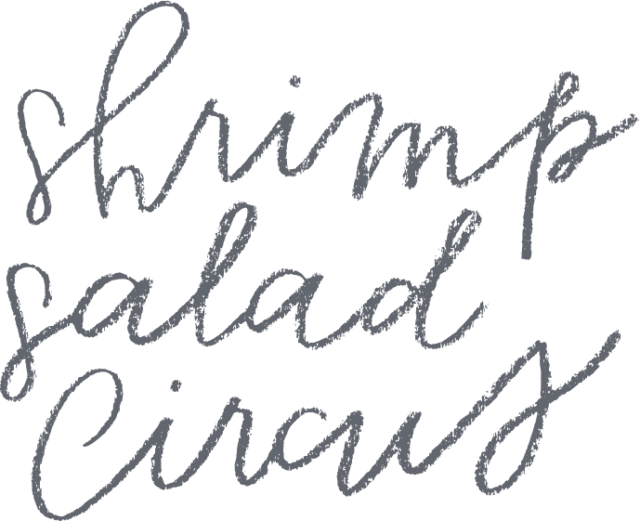




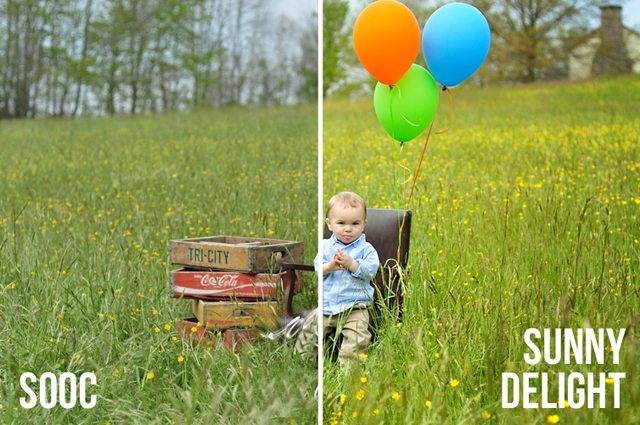

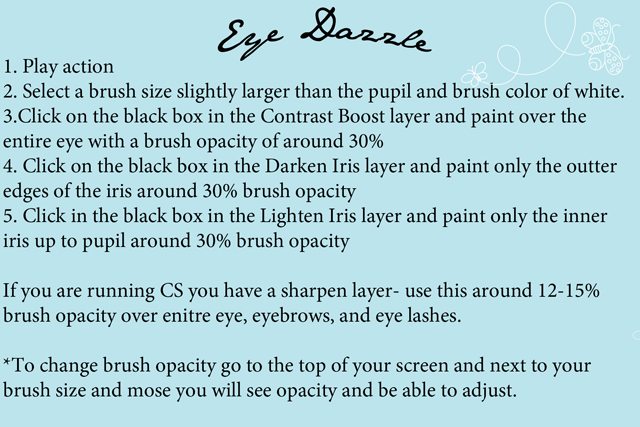







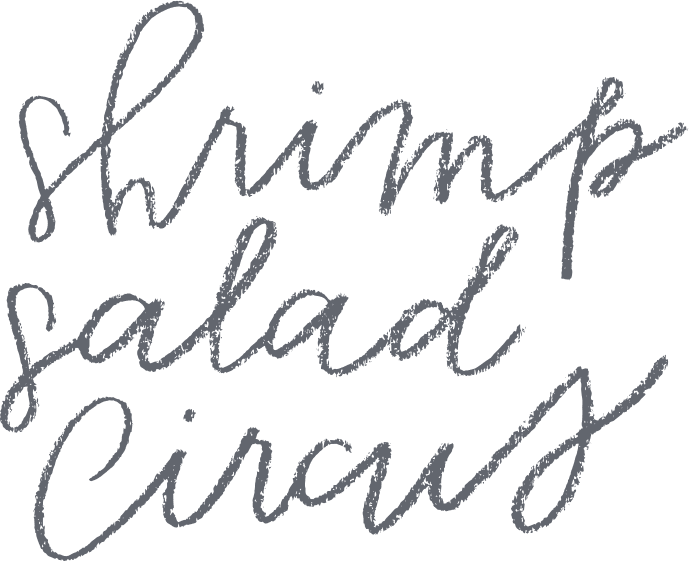

I am very pleased with the experience of using this service to find a Australian Counselling https://www.australiacounselling.com.au/whats-difference-between-counselling-and-psychotherapy/ psychologist. He provided me with a convenient way to find the right specialist to help me deal with my emotional and psychological challenges. The platform provided a wide range of psychologists with different specializations and work experience.
I especially liked the opportunity to get acquainted with the profiles of psychologists, where their education, approach to therapy and reviews of other clients were indicated. This helped me choose a specialist with whom I felt comfortable.
After several consultations, I felt positive changes in my well-being. The psychologist was attentive, empathic and provided me with valuable tools to work on my problems. I also appreciate the convenience of the online consultation format, which allowed me the flexibility to schedule my sessions.
Video tutorials on any subject can be incredibly beneficial, offering accessible and visual learning experiences. Utilizing streamingsoftware enhances the creation of such video lessons or live broadcasts, adding interactive elements and real-time engagement with learners.
https://www.australiacounselling.com.au/whats-difference-between-counselling-and-psychotherapy/
Thank you SO MUCH for sharing these actions.
These before and after effects are amazing. So here I can see that I can have this effect for free, like seriously?. The color of the pictures just popped up and glowing like there was really a sun. The photo is looking totally natural and giving a sunny day vibe.
The tutorial is very clear and focuses on the main points.you can check it up
graphic design
Thanks for sharing!
very nice article it is very helpful. great collection and a lot of good inspiration for getting better final results ? Helped me getting even more beautiful shots. Thanks for sharing!
prophotoshopexpert.com
I was actually searching tips for editing travel photos using mobile phone and got this one. All the tips you added are really helpful. Do you have any suggestion for mobile? I meant to say that any app?
Thanks! Pinned and will be trying out!
http://Www.shophopscotchkids.com
thanks for the post
clipping path
Its outstanding tutorial I really happy to observed it , thanks for your sharing ………
wow ! its awesome tutorial i will must try ….. thanks for sharing
Just found these through pinterest, they are my first actions and I must say this is fun! lol Thanks!
Ty and Merry Xmas!
CEI is an online based clipping path and image masking service provider that provides high quality photoshop clipping path service at affordable rate.
Just found this via pinterest – amazing!! love love love the sunny delight. thank you!!
Thanks for sharing, I am going to give this a try!
Thank you for featuring this shop!~
Definitely trying it out. My photos are all so gloomy~
thank you SO MUCH for sharing these actions. I can’t wait to download, install and give them a try. 🙂
I love these actions! I have every one she offers and use them on every photo!
Another happy fan visiting from Facebook?! I couldn’t agree with you more – such nice effects with these actions!
So glad you are featuring these actions..!! I LOVE them… I have them all… easy to use and the results are wonderful… I use at least one or two in every picture I edit..!!
Nice to see that A Twisted LenZ has such loyal fans!