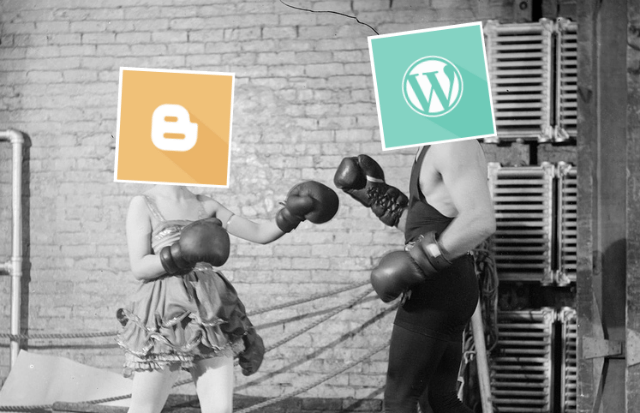
I’m thrilled to introduce you all to Kira, the WordPress-wrangling lady behind Her New Leaf, and my new go-to guest for the Blog Better series. We are often asked by beginning bloggers, “Should I use Blogger or WordPress?” Well, Kira’s going to give you all the pros and cons of WordPress, and I talk about the pros and cons of Blogger right here.
While I started out writing Her New Leaf via the Blogger platform, I have since switched to WordPress and have been a loyal WordPress.com user for over a year. As with any service, there are pros and cons to whatever you choose, so hopefully with the input from Lindsay and myself, you’ll be able to make a decision that is best for you! Please note that these points are made in reference to the WordPress.com free blogging platform. WordPress.org is for self-hosted blogs, and unfortunately I’m not familiar with that system.
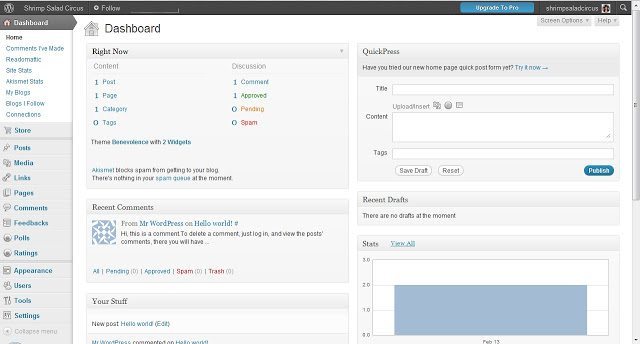
WordPress Dashboard Interface (click to enlarge)
Smoother Interface
As with any new program or service, navigating the user interface will take some getting used to. But I have found the interface on WofjavardPress to be extremely intuitive and user-friendly. I also experience far fewer glitches withing the system since moving to WordPress, and my readers have reported far fewer glitches when reading or commenting. You know that terrible feeling when you spend all night writing a brilliant new post, only to have it vanish into that terrible internet black hole? I haven’t had that happen once while using WordPress!

Built-In Themes
This is obviously personal preference, but I much prefer the built-in themes on WordPress to those available on Blogger. For the blogger who is just starting out, WordPress’ straight-out-of-the-box themes are more professional looking and generally designed with more thought.
That said, the built-in themes are not as customizable as the themes on Blogger. Some allow the ability to add your own header or background image, some allow you to chose between a few theme colors, some allow you to change the position of your sidebar, but there isn’t much more opportunity for customization beyond that. You can edit your theme using CSS (if you know how) by purchasing the Custom Design upgrade for $30/year. This limitation of the WordPress.com platform can be frustrating because as a blogger, you want your blog to stand apart from others.
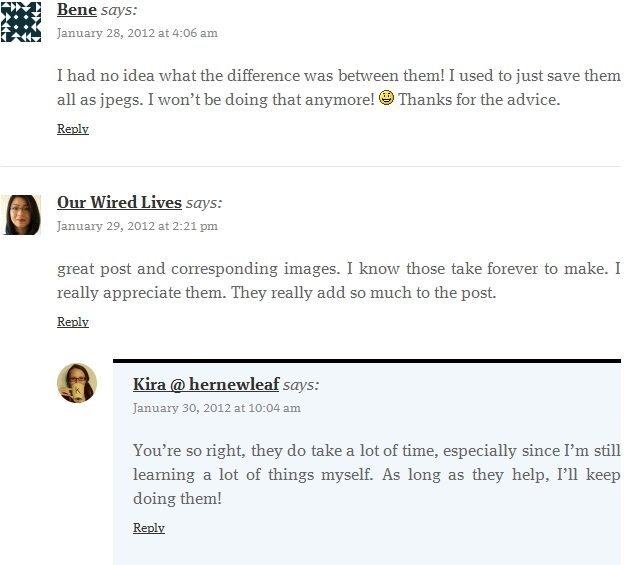
Example of Threaded Comments on “How Should I Save My Images?“
All-Around Better Commenting
This is the most common reason for switching from Blogger to WordPress that I hear from other bloggers. WordPress allows for threaded comments, meaning bloggers and readers can reply directly to previous commenters. WordPress’ platform also allows for people to subscribe to specific comment threads so you receive emails when someone responds. This is especially helpful when you leave a question for the blogger – you can actually find out when they answer you! WordPress’ commenting also makes it super easy for all readers to comment without signing up for any services.
No JavaScript
WordPress does not allow the use of JavaScript at all. This won’t have much of an effect on beginner bloggers, but for more seasoned bloggers who are looking to use fancy link-up widgets or raffle tools, they will not work on WordPress.
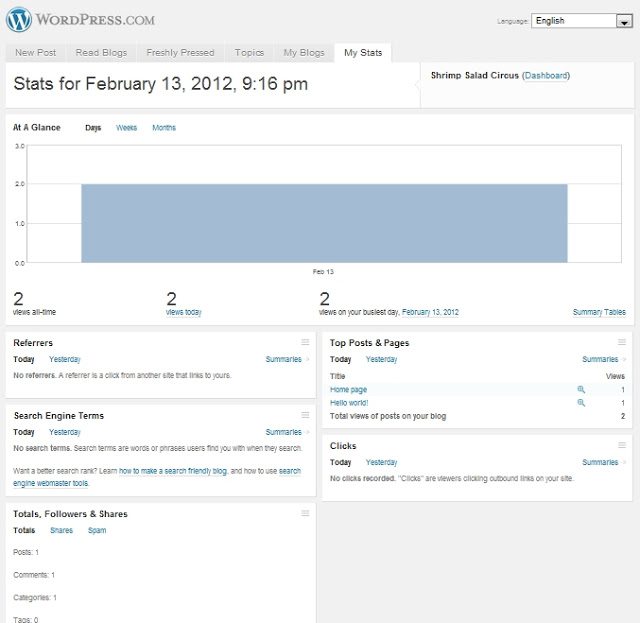
WordPress Built-in Statistics Dashboard (click to enlarge)
Incomplete Statistics
The built-in statistics on WordPress are not as thorough as those on Blogger. I can see most things like which pages refer users, search terms, my popular pages and links, but I would love to see where in the world my visitors are coming from, and at this time, that is not part of the data that WordPress relays to its users.
No Monetization
Per the terms of service on WordPress.com, users are not allowed to monetize their blogs in any way. This includes selling ad space, allowing sponsorships, and even posting affiliate links. Again, this is probably not a problem for bloggers who are just starting out, but if you wish to earn revenue from you WordPress blog, you need to move it to a self-hosted server.
For more blogging tips, you can check out my Primp My Blog series. If you have any questions about WordPress.com, please let me know in the comments, and I’ll get right back to you. Good luck choosing the best blogging platform for your needs!
Kira and Her New Leaf elsewhere
blog . Facebook . Twitter . Pinterest
Don’t forget to read the other half of the story – The Pros and Cons of Blogger!

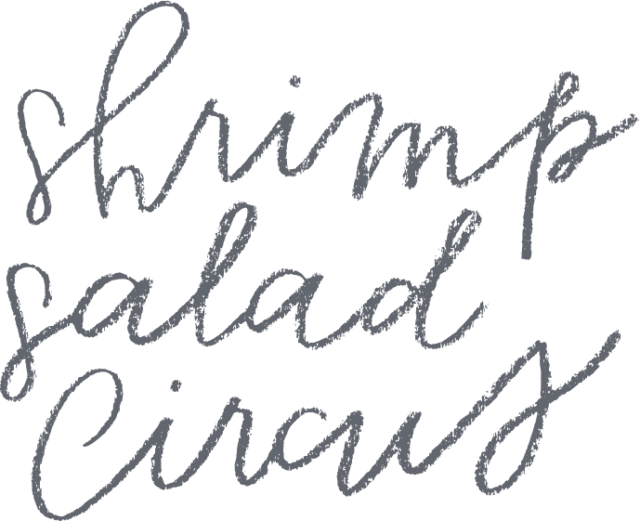








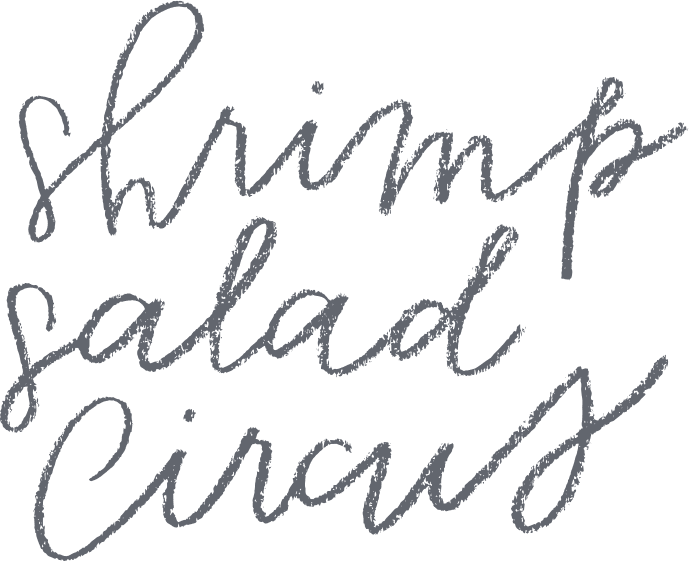

It is really quite difficult to become a real specialist, it takes a lot of effort and time. I study programming and understand that even one task can be performed in different ways, and sometimes I use javascript homework help so that experts can provide me with a more optimal and correct solution that will fully satisfy all conditions.
It all depends on the quality of programming.
Nowadays, having capable programmers who will employ the most recent programming languages is crucial for every firm. Since I believe that this is currently one of the most promising fields, I strongly advise that you look over and read the information about ruby on rails development company so that you do not make a mistake. I hope I was able to be of assistance and that you found it useful.
This is really increduble
I started out on Blogger, which I used for four years, and I’ve now been on a self-hosted WordPress blog for almost five months. In my humble opinion, comparing Blogger and WordPress is comparing apples and oranges. For anyone serious about making their blog a business, I would never suggest anything other than a self-hosted WordPress blog.
However, WordPress.com blogs are not in that category. I’ve tried working on a WordPress.com blog once. It was my first and last time. As someone who knows HTML and CSS and customizes WordPress blogs for other people, I can say that dealing with WordPress.com blogs is by far the most infuriating thing. Heck, I’d rather deal with a Blogger blog over WordPress.com.
For anyone wanting to start a blog at no cost just to test the waters, I’d recommend Blogger. Then if you determine that you really like blogging and want to make a go of it, and turn it into a business (which, believe me, requires a ton of time and effort), then switch to a self-hosted WordPress blog ASAP. I would skip WordPress.com altogether. but again, that’s just my opinion. 🙂
Also, the sentence that reads “WordPress does not allow the use of JavaScript at all” should really be changed to reflect that WordPress.COM does not allow JavaScript. A self-hosted WordPress blog will certainly support the use of JavaScript.
it true that wordpress doesnot able customization of theme..and its actually frustrating..DEALING WOTH IT.
Hi Lindsay + Kira,
Great great info for us bloggers who have NO time to figure out ALL these crazy alternatives out there. I am loving my WordPress (about 6 months now) though I haven’t dabbled in anything else. I’m guessing you saw the new profile status views where they’ve broken down for us where (by country) your views are coming from and have broken it down even further. I do LOVE the free layouts and customizable aspects too. It’s good stuff for me 🙂
Thanks again for sharing!!
Hi Drama Queen! If you have a blog hosted on WordPress.com (even with a custom domain upgrade), the only way to monetize is to apply for the WordAds program (http://en.blog.wordpress.com/2011/11/29/wordads/) – any other methods of making money (including affiliate links) are against the terms of service. Of course, there are people who do it anyway, but violating terms of service means that they can take your blog down at any time without warning!
The other option is to move your blog to host and use the WordPress.org platform. You would purchase hosting space from a company like GoDaddy, Bluehost, or DreamHost, move your blog over there, then you can do whatever you want!
Hope this helps, feel free to email me if you have any more questions!
Hey, I would like get some revenue out of my blog but it’s hosted by wordpress. I didn’t even know that you can’t monetize your blog when it’s a wordpress-one. Thank God, I havn’t yet! 🙂 I was wondering if it is still a wordpress-hosted blog when i upgrade it and let the wordpress out of the url. Do you know if monetizing it would be “legal” then?
Hey! I have a question about the “No Monetization” – Part! Right now, I don’t have any ads on my blog. But I’m thinking about offering some space (maybe!). I didn’t even know that it’s forbidden, if you blog by wordpress. WordPress “offers” to remove the …wordpress. in the URL for a certain amount of money per year. Does it count as a self-hosted server? Or is it still hosted by wordpress, just not mentioned in the URL? I would love to stay with wordpress but I would still like to get some revenue!!! I’d be glad if you could help me!!
Updated the JavaScript change – thanks for pointing out the difference, everybody!
– Lindsay
Yea I’m pretty sure you can use javascript on a self hosted WordPress since you have full control over it. I think WordPress probably just filters out any coding someone tries to do for security reasons.
A problem I’ve found with the self hosted version is that you have to remember to do updates yourself. They make it easy (it’s just a button on the dashboard) but for someone like me – it could be months or years before I remember. My old blog actually got hacked due to a security hole since I stopped blogging for a long time and never updated the version 🙁
Of course – not a problem on the hosted version with WordPress 😉
Henrietta and DryThyme – Thanks for pointing that out! I’ll get Lindsay to change that so as not to confuse people. I know nothing about either because I can’t use them, so it’s all the same to me ; )
To the best of my knowledge, you are able to use it on self-hosted WordPress.org blogs. But you’re right, the platform is very similar!
It’s your conclusion 🙂 I like blogger :), but keep in mind that java is different from javascript 🙂
Interesting! I’ve used the self hosted WordPress for light blogging for years but have never tried Blogger. Judging from your screenshots – I don’t think the WordPress hosted by them is any different than the self hosted version. I didn’t know they didn’t allow Javascript though (btw, Java and Javascript are completely different so you might want to change the header on that part =x ).
Jessica and Stephanie – I was so excited to hear about the threaded comments for Blogger, and I’m glad to know that it’s working for people! Unfortunately I can’t get it to work so far because so much of my code is customized. I’m trying to figure out a way to embed it into the code, so I’m stuck with regular ‘ole single-level comments for now!
– Lindsay
I was just thinking that when I read this post, Jessica. I had no trouble setting it up at all. In fact, it kind of just happened overnight, I didn’t change anything myself! The only thing I did notice which, I think, was caused by it was the fact that linking to a blogpost would take you directly to the comments section and not to the top of the page. But that was fixed pretty quickly.
Jessica – I had heard that, but I heard from a few friends that they had some trouble getting it set up. Does it work well for you?
Blogger actually just added threaded comments. FYI 🙂