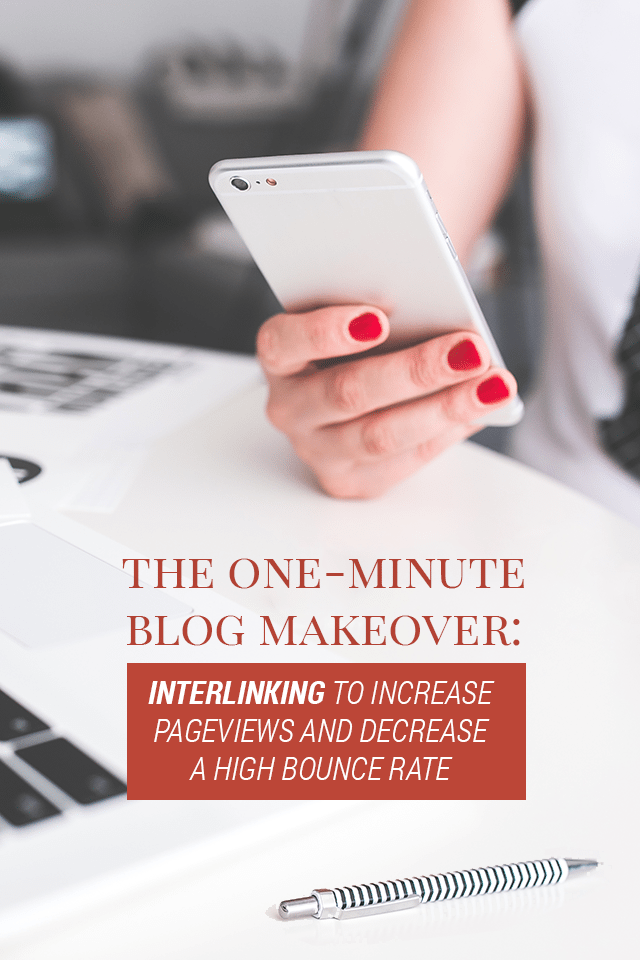
If you’re new here, One-Minute Blog Makeover is my series of bite-sized tips and tricks for making your blog more reader-friendly. You won’t have to dig into your code (scary!) or spend hours researching tactics or creating content. These are the manageable little changes that will make a huge difference for your blog and help you get more return on your efforts without feeling crazy overwhelmed.
Today I’ll show you how linking blog posts to your own existing posts can result in more pageviews and reduce your bounce rate.
No clue what a bounce rate is? Read on! And don’t miss the One-Minute Blog Makeover Challenge at the very end. Join in and share your progress!
Key Terms: Bounce Rate and Pageviews
- Bounce rate is an indicator of how often visitors left your blog after visiting only a single page. A high bounce rate means that a lot of people are landing on a page and deciding not to stick around, while a low rate means that they’ve found something else to read and clicked through to at least one other page. (source)
- Pageviews are the number of pages anyone visiting your site has viewed during a given time period. If somebody clicks through to a blog post and then looks at three more blog posts, then you have one visitor giving you four pageviews. (source)
How to Interlink Naturally (No click bait!)
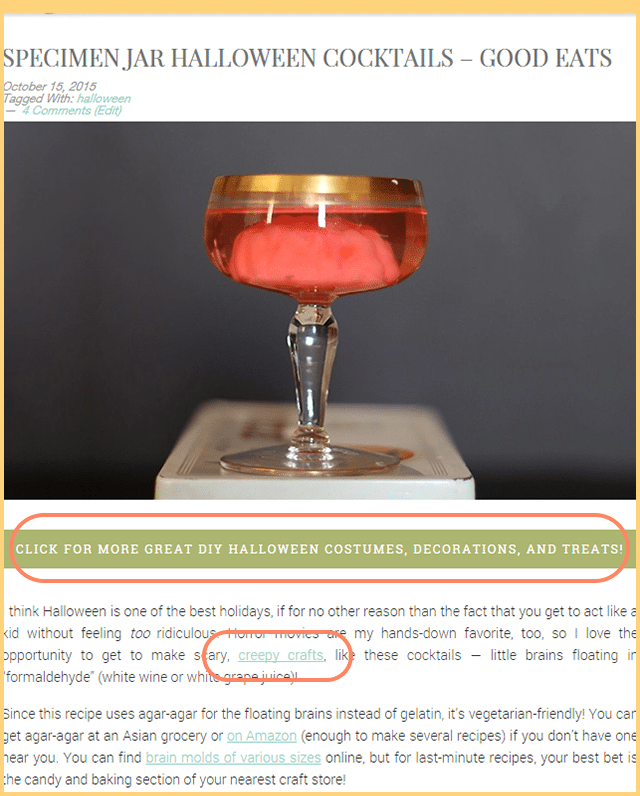
The idea is to keep visitors clicking through your blog, reading along with all the wonderful content you’ve created, right?
Well, you have to serve it all up on a silver platter
If somebody got to your blog because they clicked on a Halloween party recipe on Pinterest, then chances are good they’re into Halloween content right now. Maybe they’re even planning a Halloween party.
- When you’re writing a post, assume that the reader will be on your blog BECAUSE OF that post. So, if you’re writing a Halloween post, your reader is looking for Halloween content, okay?
- Find other related content from your archives, and weave it into the introduction for your post. Find a way to talk about another great Halloween party idea, and link it up naturally in the narrative, like you see in the smaller circled item from the picture above.
- Be obvious. Add a callout at the very beginning or end directing readers to similar content. Like you see in the larger circle on the image above, I have a bright green button for users to find ALL my Halloween content.
Subtle Changes for Real Results – Before & After
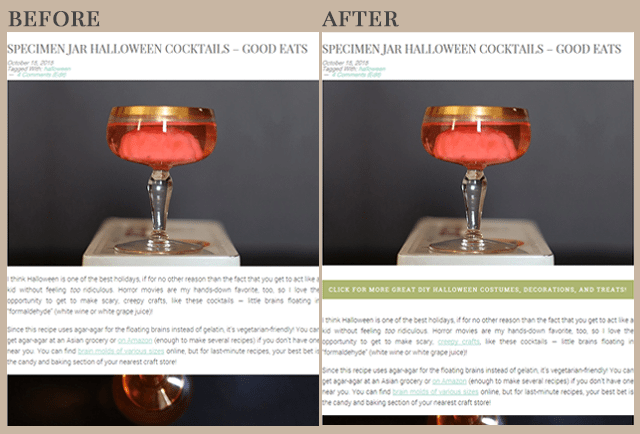
I know it’s hard to see the actual text in this graphic, but bear with me while I make a point.
- Before – In the “before” image, I have a blog post that’s written without any interlinking. Readers see the post; decide if they want to make it; and then they peace out.
- After – In this example I have just TWO interlinks — the ones I highlighted in the last section of this post. As you can see, in spite of adding these two callouts based on my readers’ interests, I’ve only added a tiny bit of extra “bulk” to the post!
Don’t you think the “after” is more interesting to look at? It gives your eye another place to rest, AND it makes it really obvious that I have related content that you might want to check out!
One-Minute Blog Makeover Challenge
Now it’s time to give it a try! Revisit an old post — maybe one that’s doing well on Pinterest or that you want to promote for the holidays — and add a couple natural internal links. Then, come back and link it here in the comments so that we can all see your progress!
P.S. You can find two examples of this right in the intro of THIS post! ;D
P.P.S. Here’s the blog post featured in this article.

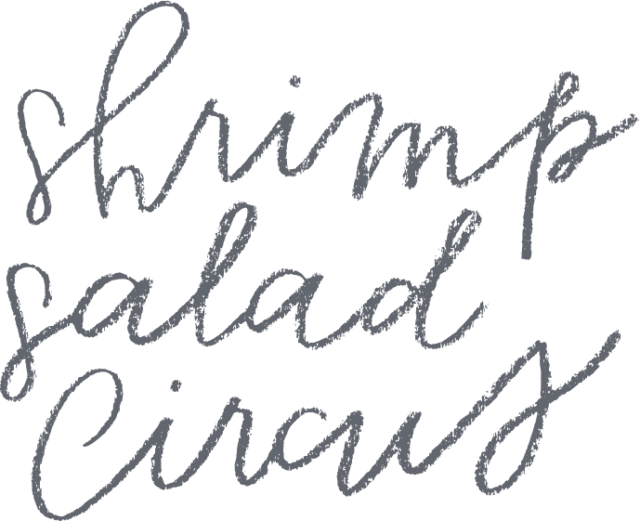








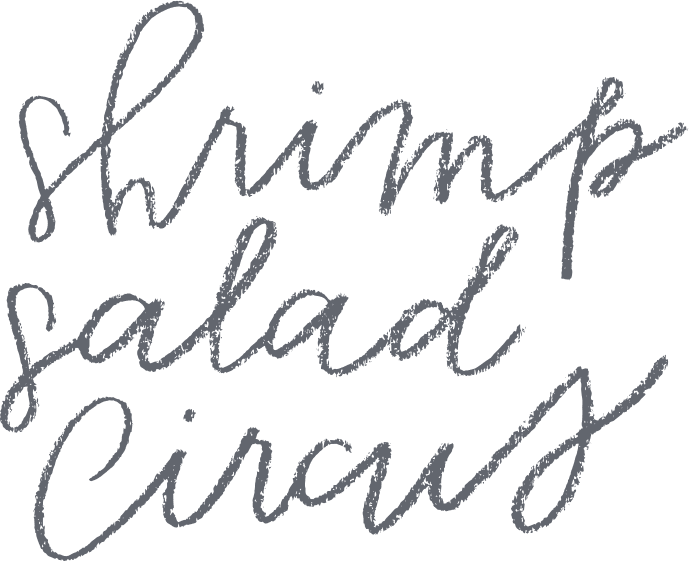

It is truly a great blog. Links are a very useful thing. Helps me a lot. I will follow this blog. You can play: redactle to relax, or pass the time!
This is a small part of my response to your excellent post. Not everyone can use interesting and distinctive elements in their document. I am very happy to play fnaf security breach with you because I am very interested in them.
The post suggests related books or resources for further reading. Astros Sweater
https://www.wordleplay.co/
Wordle Play can be attributed to its simplicity, accessibility, and the sense of achievement it provides. The game’s intuitive interface and addictive nature have made it a hit on social media platforms, where players often share their progress, strategies, and achievements
https://www.nytimeswordle.org/
NYTimes Wordle game is a daily online game available on the New York Times website. It is a word-guessing game where you have six chances to guess a five-letter word. After each guess, the game will indicate which letters are correct and in the right position (in green) and which letters are correct but in the wrong position (in yellow)
This is so good!!! Creating that “rabbit hole” for visitors to fall into as you lead them from post to post throughout your website is such a great strategy. We need to do more of it!
https://ajudaparacarteirademotorista.com/
I read the whole article! That was such amazing information. Please check my website
waffle game
Ooo, that “click to see more” button is genius! Love how well you’ve explained interlinking, too. I recently updated an old post with new external and internal links (http://idlehandsawake.com/tina-belcher-costume/), but I think I could do better, and I like Abria’s comment about doing this monthly to keep old posts fresh. Thanks, Lindsay!
Oh this is so good! I need to work on this more for my website!
This is genius. I had been doing a little of this without realizing the importance, and now I’m going to do more of it! Also thanks for explaining how Bounce Rate works… I’ve never really understood it before! 🙂
I try to do a blog audit at least once a month, looking for places to interlink or links that are outdated. It’s good to keep track of how your content builds on itself.
well, I finally know what’s “bounce rate” and I just check it and it’s not that bad on my website 🙂
This is so good!!! Creating that “rabbit hole” for visitors to fall into as you lead them from post to post throughout your website is such a great strategy. We need to do more of it!
Thank you so much for sharing!
Thanks for the helpful tips!
Love quick blog reminders!
I need to do more of this! Thanks for the tips!
Just another thing to add to the checklist before hitting “publish,” right?! 🙂